Online All-Company Meetings! Case studies and tips for success!
2022.11.25
The trend of “internal events going online” is accelerating. Online events, which at first seemed like a substitute for holding live events, have become the mainstream for holding events. In particular, there are many companies that have decided to hold their “must-attend” events, such as All-Company Meetings and kick-offs, online because there are many advantages to doing so.
However, there are many things you may not know when you actually try to hold an online employee meeting, such as how to stream the event, how to create a program, and other tricks that only an online event can offer.
In this article, we will discuss the features, challenges, case studies, production flow, and key points for success of “Online All-Company Meetings”!

What is an Online All-Company Meeting?
As the name suggests, an online All-Company Meeting is an All-Company Meeting held “online”.
The term “All-Company Meeting” originally referred to AGMs in Japanese, but is now often used to mean “a regularly scheduled internal event where all employees gather” (this definition is also applied to this article). In some cases, it is used in the same sense as a “kick-off event”, while in others, it is used to distinguish the timing, such as “kick-off” at the beginning of the fiscal year and “All-Company Meeting” at the end of the fiscal year. Therefore, it is important to confirm what meaning your company is implying when using the term “All-Company Meeting”.
Since online employee meetings have spread rapidly in the past few years, some people may not have a concrete image of what an online employee meeting is like. Firstly, let’s review the basic facts of online All-Company Meetings.
Social background of Holding All-Company Meetings Online
The impetus for holding All-Company Meetings online came from the outbreak of the new coronavirus infection that began in 2020, the Corona Disaster. Telework and telecommuting were encouraged to combat the infection, and not only did videoconferencing tools develop at a rapid pace, but Internet access was expanded to all locations, including the office, home, and cafes. Like it or not, the use of videoconferencing tools and the provision of Internet connections to support them have become more than a necessity; they have become the norm. As a result, a worldwide environment has been created for online event participation.
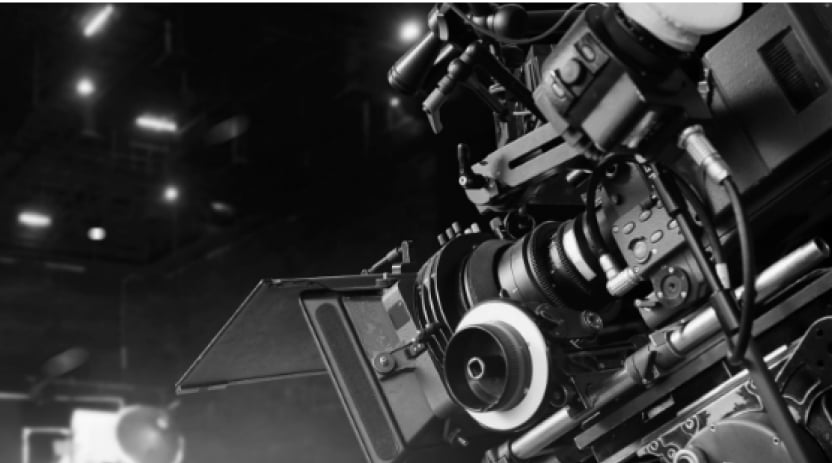
Features of Online All-Company Meetings
There are several features and advantages in online All-Company Meetings that are somewhat different from those of live events.
Visibility of the presentation deck
In the case of a real venue, depending on where you are seated, the screen may be too far away or there may be pillars, making it difficult to see the documents. However, online All-Company Meetings are more visible because the documents is displayed on the viewer’s individual screen. This is a big advantage for the All-Company Meeting held online, where important materials such as company management policies, top management presentations, and new plans are often disclosed and are in need to convey.
Can be archived and reviewed multiple times
Depending on the company’s policy, online All-Company Meetings are often archived and can be reviewed many times. This is an advantage, since the All-Company Meetings usually include important announcements and top management presentations that you may want to review over and over again for clearer understanding.
Participate from Any Location
Online All-Company Meetings can be attended from anywhere in the world, as long as there is Internet access. This opens the door not only to teleworkers, but also to employees on maternity leave and so on, lowering the hurdle for participation. Since the All-Company Meeting is an event for all employees, being able to participate regardless of location or his or her situation is a key point in raising participation rates.
Challenges of Online All-Company Meetings
While online All-Company Meetings are a good fit for the current era, they also present challenges. For example, companies and employees that do not have a history of telework or telecommuting may not have internet connection or the necessary devices (PCs, iPads, tablets, etc.) suitable for viewing online All-Company Meetings at home, making it impossible for employees to attend the meeting in the first place. Also, if the streaming fails, the event will not be possible in the first place, so both the hosting company and the viewer employees must be well prepared and technically equipped to stream or view the content.
Points to Consider When Conducting an Online All-Company Meeting
Since the online All-Company Meeting is held “online”, the most important thing to do is to check the streaming environment of the meeting. We will be discussing on specific streaming tools, etc. later, but it is key to keep the following points in mind.
Planning according to ‘what devices participants will be viewing on’
A characteristic of an online All-Company Meeting is that different participants will view the meeting in different ways. Some may use a computer, some may use a tablet such as an iPad, and some may use a smartphone. As a result, the size of the screen viewed by each person change, so, it is necessary to adjust the font size of the text to the most common method of participation, or to make the provided material available to be downloaded for the viewers.
Content that generates among participants a sense of unity
Online events, including but not limited to All-Company Meetings, since the viewers will watch through a screen, they are characterized by the fact that it is difficult to create a sense of unity simply by streaming content. Contents where viewers can participate in is one solution to this problem. By using online tools such as comment functions and survey functions that respond in real time, will enable participants feel engaged in the event, not just watching a video, and a more actively participated event can be designed.

How to Organize an Online All-Company Meeting
Now, let us tell you exactly how to hold an online All-Company Meeting!
The content will vary from company to company, but you can hold a basic online All-Company Meeting by gathering the following information.
Gather information on the number of participants: most used devices, etc.
It is of utmost importance to understand and prepare on the viewer side’s environment for an online All-Company Meeting. The required internet infrastructure, the program & content, and production will be completely different if 100 people watch on a computer or 1,000 people watch on a smartphone, so do not make assumptions such as “most of them will probably watch on a computer”, but try to gather accurate data.
Decide on how to set up the streaming infrastructure
Once you have the actual number of people viewing and the ration of which devices will be used by the viewers, we need to take care of the streaming method. The streaming method includes not only the streaming platform, but also the width and stability of the Internet connection to be used. Since all employees will be watching the streaming video at the same time, the Internet connection will be heavily burdened and may even be cut off if the connection is not secured. Depending on the number of employees (the number of people watching at the same time), it is also important to obtain the opinions and cooperation of a video streaming company or an event planning company, especially if there is no one in the company who knows the details of the streaming technology.
Once the above two points are firmly established, it is time to start planning. We will cover the specific planning process later.
Streaming Platforms Used for Online All-Company Meetings
You may be wondering, “What are the best platforms for online All-Company Meetings?” With the wide variety of tools available for streaming, from video conferencing tools such as Zoom and Teams to platforms such as Youtube live, you may be confused.
Actually, the answer to this depends on your company. For an event planning company, the answer would be, “The distribution tool that your company uses on a regular basis is most likely to be suitable”. Tools that you use on a regular basis are less likely to cause errors and have the great advantage of allowing participants to participate smoothly because of the familiarity of the tool. However, some streaming tools have a limit on the number of participants, and in the case of large companies, it may not be possible for everyone to connect at once, so care should be taken.
Online All-Company Meetings held as Hybrid Events
There are two types of online All-Company Meetings: a fully online format and a hybrid format where you hold the meeting both in a live venue and online. For example, the president and board members could be gathered in an actual venue while employees participate online, or have only the branch offices located within a certain distance from the venue participate in the live venue, or only the domestic guests participate in a real venue while overseas participants participate online, it all depends on the stance of the company and the objective of the corporate meeting.
Steps to Hold an Online All-Company Meeting
Next, let’s review the specific steps involved in holding an Online Employee Meeting!
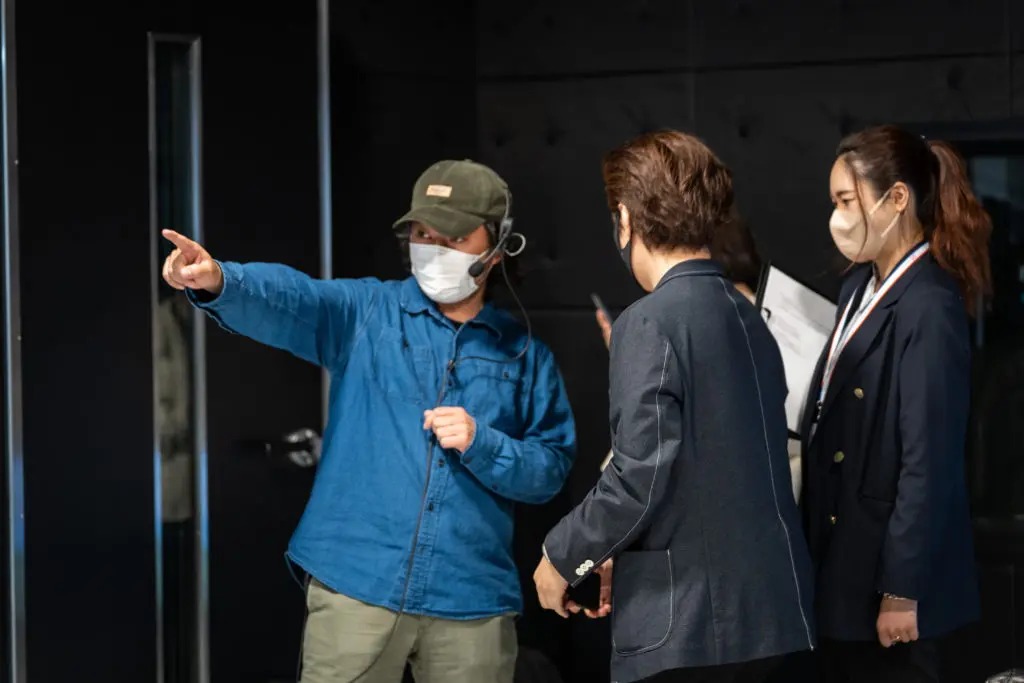
Deciding on the format of the Meeting
There are a variety of formats for holding an online All-Company Meeting. The current mainstream is a hybrid style that combines real and online meetings, but the content of the plan can vary greatly depending on “who to invite to the real venue”, and there are also possibilities such as connecting each branch office with a relay camera instead of setting up an actual venue. Also, since the All-Company Meeting deals with important matters related to the management of the company, there is the option of using an on-demand method where the prerecorded video can be viewed multiple times. This is also related to the next section, “Defining the key objective”, so choose a method or format that matches the goals your company wants to achieve.
Defining the key objective
The definition of the key objective as well as the theme or concept of the meeting should be fixed almost concurrently with the determination of the event format. This is a very important step to ensure consistency and to avoid losing sight of the purpose of the event. Once this is firmly established, subsequent planning will proceed smoothly, so it is recommended that you work it out thoroughly and without compromise.
Planning and Creation
Once the objective, theme, concept, and format have been decided, it is time to plan and prepare for the realization of the event. In the case of an online All-Company Meeting, in addition to holding the meeting in-house, you will often hire an event company or a streaming company, so be sure to have in-depth discussions and plan accordingly.
In addition, “rehearsals” are extremely important for online employee meetings. It is recommended that you take the time to check the internet connection, etc., as there are many more things to check compared to holding a real meeting.
The day of the All-Company Meeting
The biggest difference between a real meeting and an online meeting is that you are streaming the meeting online. Unlike a real company assembly, an online company assembly has the disadvantage that if the line is slow or the connection fails, “it becomes impossible to participate”. Since more people than usual gather online at once, the line is often overloaded and unexpected errors may occur. So, it is always safer to hire a streaming company or an event agency to look after these essential risks.
Examples of Online All-Company Meetings
Here are some examples of online All-Company Meetings we have worked on.
Case 1: Staffing Agency A
A hybrid event connecting 2,500 employees and a real venue via videoconferencing tools. The theme of the event was “Employee Meeting Connecting Everyone”, and all employees were displayed on a screen at the back of the stage to create a sense of unity. The program combined prerecorded video and live video to achieve both realism and quality, and commenting tools were used to realize interactive communication that could only be possible online.

Case 2:Human resource company B
A hybrid event using a three-sided LED studio, the event not only made full use of the high-quality visual expression of the three-sided LEDs, but also created a constantly stimulating screen by adding variety to the movement of the footage using a crane camera. In addition, the use of zoom’s gallery view function enhanced the participants’ sense of participation.
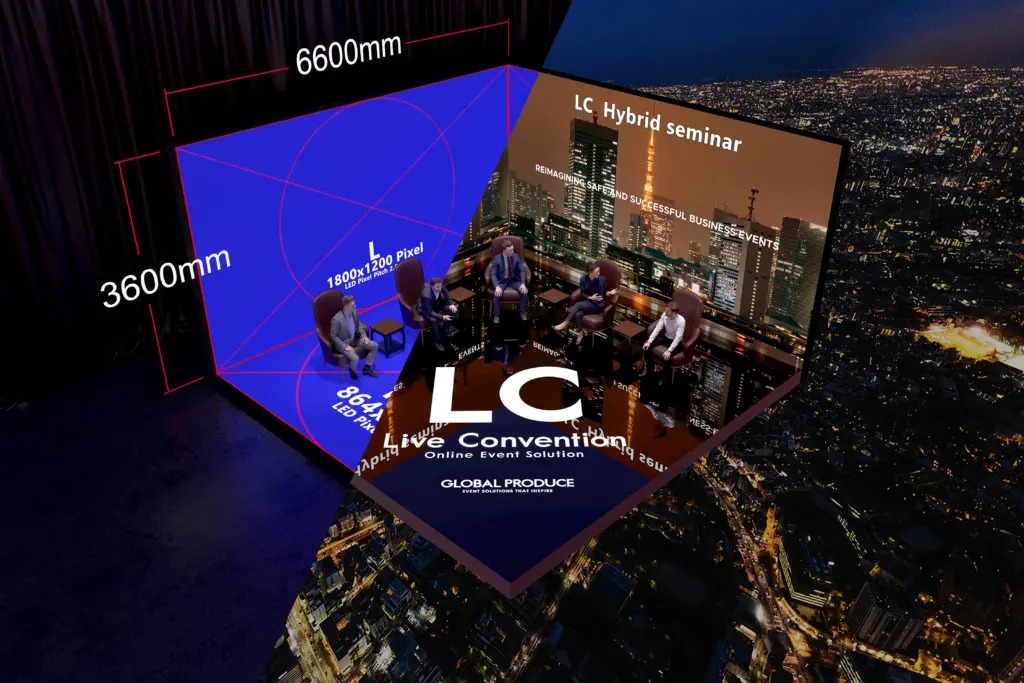
Key Success Points when organizing an Online All-Company Meeting
The great advantage of an online employee meeting is that employees are able to participate wherever they are, as long as they have access to the Internet. Planning with this in mind will greatly increase the likelihood of success.
Key Point 1: Make the format of the meeting easy for employees to participate
There are two types of online employee meetings: one in which employees participate in real time and the other in which they can participate (watch) at any time during a certain period of time. For example, if all employees have the same working hours, a hybrid format or a real-time broadcast is suitable, while if the company has a flexible work schedule or day and night shifts, it is better to make the meeting available for viewing at any time during a certain period.
The secret to success is to consider how to hold the meeting in a way that allows all employees to participate in the meeting with ease.
Point 2: Adapt the program and presentations to the participants’ devices
An All-Company Meeting is an important opportunity to disseminate important information about the company’s management. That is why it is essential to prepare materials and programs that are easy for all participants to understand. In the real world, this is not such a problem because everyone is viewing the same screen, but in the online world, the size of the screen differs from person to person, with some viewing on a smartphone, others on a tablet, and still others on a PC. Also, some streaming tools can only be used on PCs, while others can only be used with apps, etc., so care must be taken.
Creating materials and programs that take into account the wide variety of participants’ environments and devices will lead to participants’ satisfaction and a deeper understanding of the message you want to convey.
Summary
Many companies have already introduced online All-Company Meetings, and the number will continue to grow. The ability to remove location and time restrictions makes online All-Company Meetings an event format that meets the company’s objective to reach all employees. We hope this journal is able to assist you when hosting your own online All-Company Meeting.
Please contact us if you need further support.
